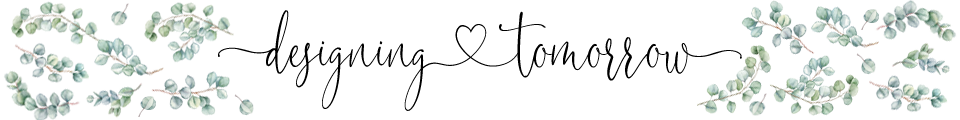Have you ever had a song that WOULD NOT leave your brain? That’s been happening to me lately with the song “Way Maker”. So much so, that I decided to put some of the lyrics on a t-shirt. You can grab the Free Way Maker Silhouette Studio Cut File PNG and/or the Silhouette Studio file on this blog post!
Sometimes, certain songs ANNOY ME when they are stuck in my head over and over again. Am I alone?!
Baby Shark, for example. Or perhaps “What would you dooOOOoo for a Klondike Bar?!”… Ugh. ORRRRR, how about “Oh, I want to be an Oscar Meyer wiener…” I could go on and on.
“Way Maker” is NOT one of those songs. I do NOT mind when it plays in my head on repeat. It is so wonderful.
Many times when I am making shirts with my heat press, I search for pre-made Silhouette designs on Etsy or in the Silhouette store. Here lately, I’ve been LOVING creating them on my own.

I want to share this PNG + Silhouette file with you! Feel free to use it for your own personal projects but do not sell it. I am not selling it – it’s a freebie, so please… just use it for your own personal use.

I put it on this shirt which is a Bella + Canvas shirt that you can find here. The technical color is “Charity Pink”. I created this shirt using the reverse tie dye technique. It’s one of my favorites!
Download the Silhouette file here!
Honestly, I have NO idea how to work the Cricut software… so… I’m hoping that the PNG is enough for all of my Cricut friends! I had a Cricut back in the day… when you had to buy individual cartridges!!!!! Y’all! That’s like the dinosaur age of electronic cutting machines!
Check out these posts for more crafting fun!
Follow me for more social media fun!